This time, I’m looking at some tools to help you create graphics for your website, social media etc.
In the same way that your book covers are the first thing that a potential reader sees, so the rest of your graphics tell a story. As I said last time, every picture you use has to be recognisable as part of your brand.
Before you start, it’s important to make sure that what you’re creating is the correct format for the place you want it to appear. That means the right size and or file type.
Fortunately, there’s a list of all social media image requirements at https://sproutsocial.com/insights/social-media-image-sizes-guide/
If you don’t have your own graphics programme, the good news is that there’s a free one online. It can help you make all the graphics you would ever need. Although it’s not Photoshop, it can do enough for most people. I’ve used it to produce advertising images, book covers and more. There is also a paid version, which I haven’t felt the need for, yet.
It’s called Canva, https://www.canva.com/ as well as everything else, it’s really easy to use. It has a pull-down menu of all the correct sizes for each platform as well, making sure you get the perfect image for the job. There are plenty of tutorials available online to help you get the best out of it.
I also get a lot of useful background images from Pixabay, another free resource. https://pixabay.com/ Even though I write Sci-fi and Steampunk, there’re still plenty of great images that I can use. And that’s not the only site with free graphics.
As it happens, and I mentioned before, I have a ready-made supply of useful graphics, in all my old book covers. I’ve reused a few of them already, like this one. This is the original cover for Promise Me, which I designed myself, in Canva.
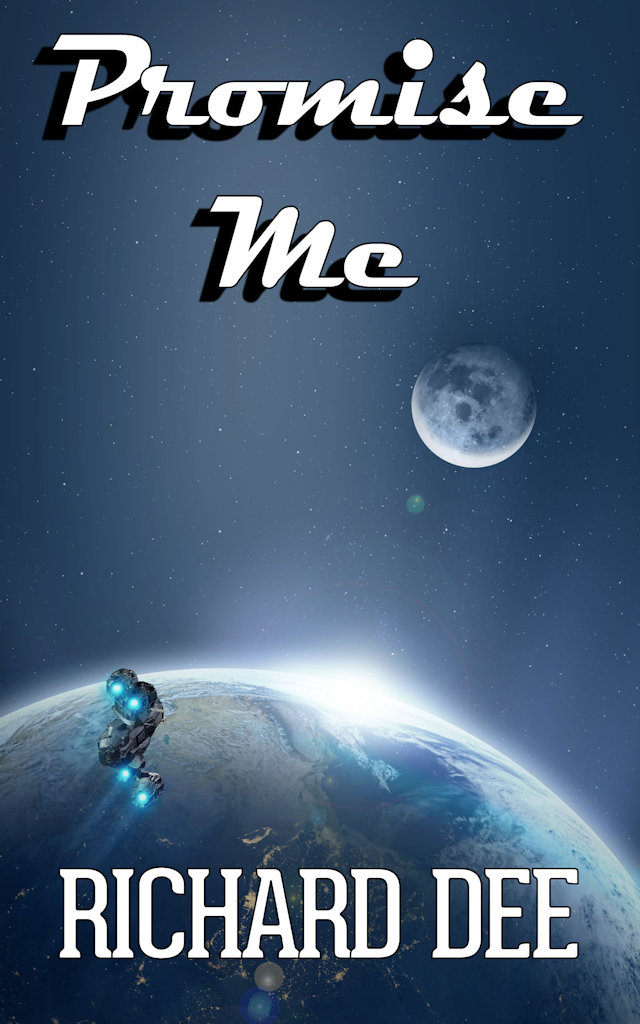
To create my new background image, I used the original cover image, flipped it through 90° and enlarged it a little. Then I added a 3D image of the new cover.
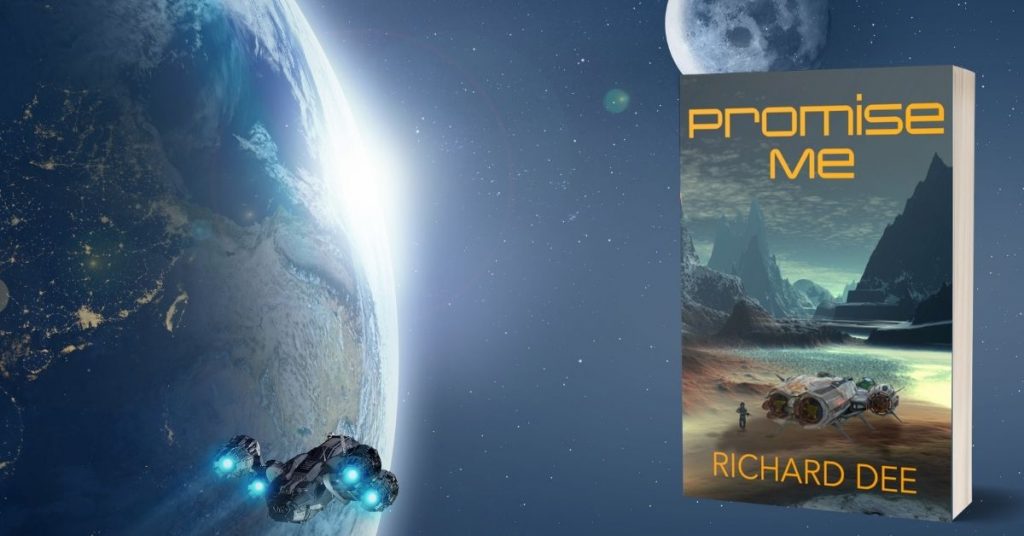
You can turn any of your book covers into 3D images at https://diybookcovers.com/3Dmockups/
again it’s completely free and very easy to use.
You can also take a portion of your cover, enlarge it to form a background and place your full cover over it, like here where I use this technique on the advert for my lead magnet, the prequel to the Balcom series. In this case, I also added some text.

Or this one, that spotlights a review.
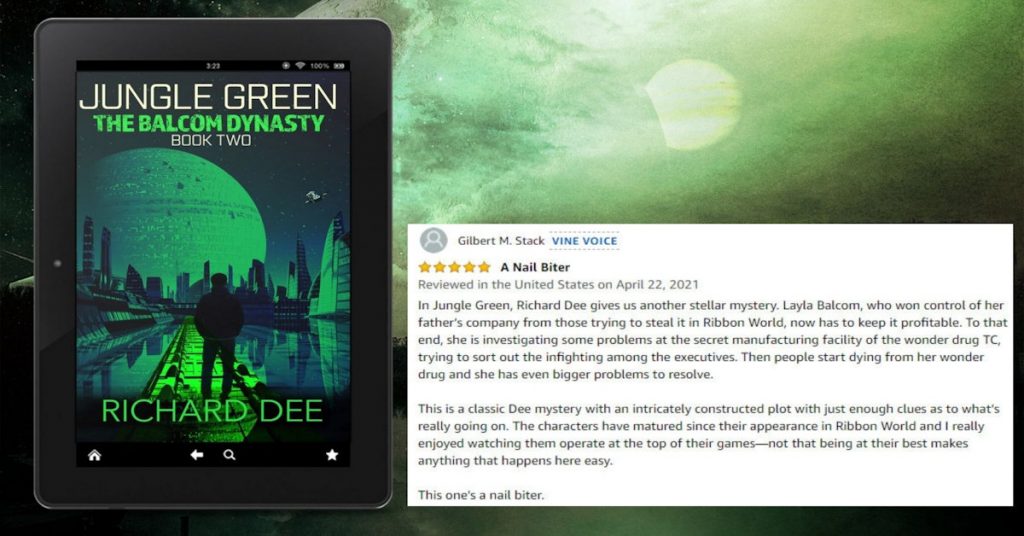
Where can you use these wonderful images, I hear you ask? Well, they can go just about anywhere, on your social media pages, as advertising images, on your website or even to produce physical things (like bookmarks and flyers), using a print service. These can be handed out at events or casually discarded in coffee shops or libraries, who knows where they could end up?
I’ve really only scratched the surface here, there is so much that I have still to learn, messing around with graphics is something that takes up far too much of my writing time.
I’d love to get your comments, please leave them below. While you’re here, why not take a look around? There are some freebies and lots more content, about me, my writing and everything else that I do. You can join my newsletter for a free novella and more news by clicking this link.
All my publications can be found on my Amazon page,
![]()
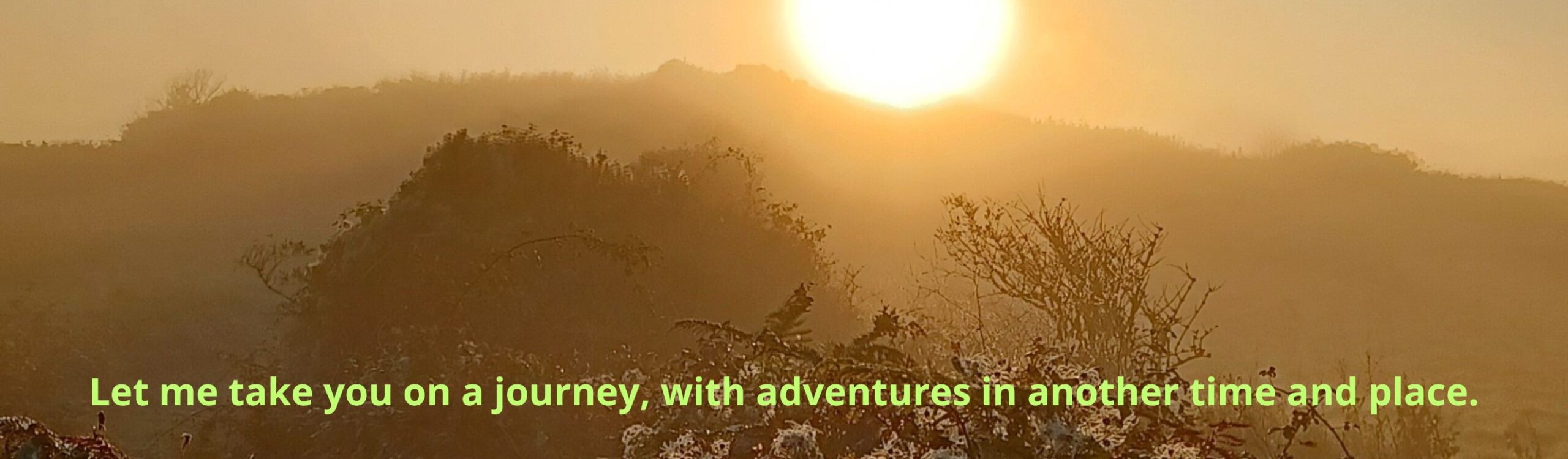


Chris L Adams
Very helpful info, Richard. I’d add GIMP to the list of free tools. I’ve used it to make Facebook banners, cover art, etc, for some time.
Richard Dee
Hi Chris, I’ve never used that one. I can put in in the next part when I write it.