Welcome back to another blog hop, with #OpenBook. Here’s this week’s prompt.
What software do you use for your writing? Bookkeeping? Artwork? Calendar?
Every job has its unsung hero, the thing that nobody notices but without which, the whole enterprise would stop.
It’s funny but I never get asked this question, people want to know where I get my ideas from, or when I write but they never consider the nuts and bolts, the background information. The things that are used to bridge the gap between my head and the page.
And it doesn’t get any more important than the programme you use to write with. I’m so relieved that I wasn’t a writer back in the day. Before computers, when it all had to be written out longhand, or typed on a mechanical typewriter. Imagine changing one paragraph on a handwritten manuscript or having to retype the whole page because you had a better idea.
I started using Microsoft Word back in 1997, when I graduated to my first P.C. Before that, I used a programme called Wordsworth on a Commodore Amiga. And before that, I typed official reports; or wrote them out longhand when it was a form to be filled in.
Even better, when I worked for the insurance company, I dictated my notes and someone else typed them up for me. Along the way, I learned to type quite quickly. Not by touch but even so, I can crank words out at a reasonable rate.
I digress (how unusual), I’ve stayed with Word, all the way to my current subscription to Office 365.
Which is not to say that I haven’t dabbled with alternatives. I’ve tried Scrivener for my novels, it had good points but I tired of the learning curve and anyway, I prefer to use the same programme for all my writing. Scrivener now languishes unused on my hard-drive.
Because of that subscription, all my work is securely stored and auto-saved on the Microsoft cloud, which removes one possible problem, that of ever losing anything I have written. Plus I get access to all the other products in the Office suite, Excel, Publisher, Outlook etc, which I use regularly.
When it comes to artwork, I have Paintshop Pro, which again I have been using since the early days.
I do use the free online version of Canva for graphics as well as Calibre for ebook formatting and correcting any typos that my eagle-eyed readers take delight in telling me about.
Pixabay provides me with a lot of free graphics for backgrounds and ideas for covers.
Check out the other blogs on this hop to see what everyone else uses when they get creative.
Let me know what you think about this week’s subject.
I’d love to get your comments, please leave them below. While you’re here, why not take a look around? There are some freebies and lots more content, about me, my writing and everything else that I do. You can join my newsletter for a free novella and more news by clicking this link.
Now see what the other blogs in this hop have to say by clicking below.
Check out the other great blogs here.
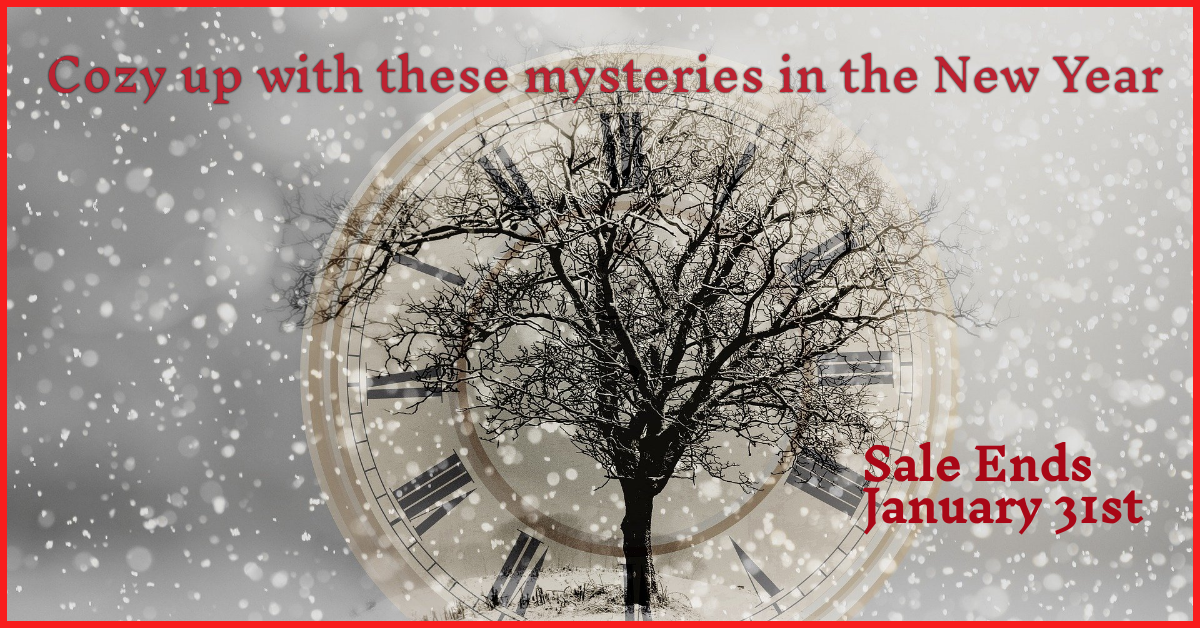
I’d love to get your comments, please leave them below. While you’re here, why not take a look around? There are some freebies and lots more content, about me, my writing and everything else that I do. You can join my newsletter for a free novella and more news by clicking this link.
![]()
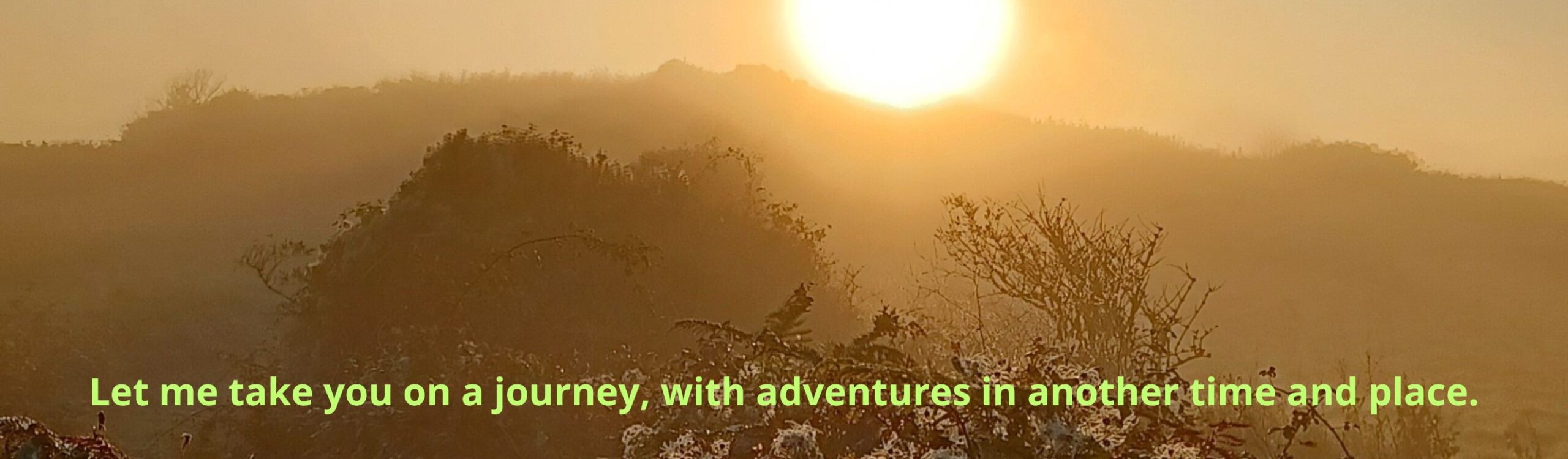


P.J. MacLayne
For me, it’s a toss-up between Pixabay and Pexels. I use both of them equally.
Richard Dee
I will have to investigate Pexels, thanks for the tip.
phil huston
Amen on PaintShop Pro. Since the early 90s. Man, if you have 20 minutes you can set up Scrivener and make your life a hell of a lot easier. Just sayin’. Learning curves are like writer’s block. They’re not real, they’re excuses.
Richard Dee
I can see the attraction of Scrivener, it just doesn’t suit the way I get the information.